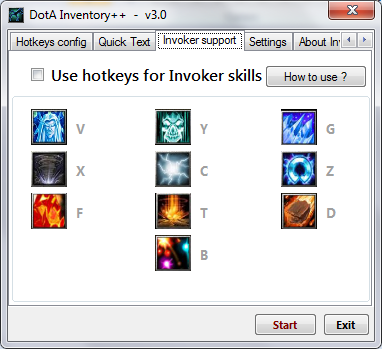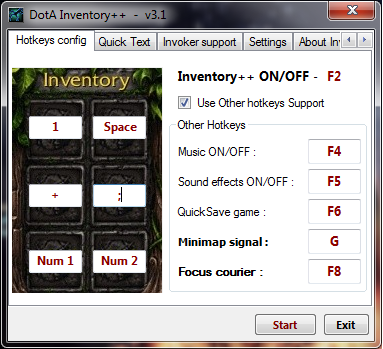 |
| Credits to DuyBK DOWNLOAD |
Support shift queue Blink + any item
In combination with Customkeys.txt would be inseparable set for each DotA players !
(Bonus - Guide How to use Customkey.txt is included in the program)
FIXED:
- Shift + item works incorrectly
- Alt + Tab keystroke bug at 64-bit OS(Thank to Katyusha)
- minor bug with QuickText (Thank to T_N_T)
- Spacebar support for inventory items
- Some improvements on the code
- now program is 50% quicker
How to use hotkeys for Invoker skills
It's very easy to use. Firstly, press Ctrl before others hotkey, for example Ctrl + Y...That does not mean that you press keystroke combination Ctrl + Y at the same time. Remember: Press Ctrl and then press Y.
It can be complicated at the first glance, but you can get used to using it for a short time. The purpose of this function is not to conflict with others default hotkeys in Warcraft. Enjoy !
It can be complicated at the first glance, but you can get used to using it for a short time. The purpose of this function is not to conflict with others default hotkeys in Warcraft. Enjoy !
Windows XP - You must have installed .NET FrameWork
(Tool was programmed in C#)